When we think about the digital transformation of companies, we tend to talk about automation, artificial intelligence or the internet of things, among other things. However, there is a very effective and simple tool to implement to boost digitization in companies: online forms.
In this post we want to introduce you what FIELDEAS Forms is and how it helps you, our software for creating online forms in the cloud that allows you to perform more tasks in the field, faster and with higher quality than using traditional paper forms.
What is the differential value of FIELDEAS Forms online forms?
FIELDEAS Forms digital forms for companies are an electronic tool that allows you to collect information in the field in an efficient and paperless way.
In other words, they are a digital alternative to paper for structured data collection in the field. In addition, they adapt to a wide variety of business needs and can be completed from mobile devices, tablets or computers, both online and offline.
As we explained in the post “7 reasons why to choose Smart Forms over paper forms” a digital forms solution must have advanced functionalities, must allow real-time data validation, establish conditional logic, integrate with other systems, allow multimedia data collection and have a cross-sector and multi-sector approach.
How does FIELDEAS Forms work?
The operation of FIELDEAS Forms is simple and very intuitive. Here is a five-step guide to implement your online forms.
1. Create the perfect form
Our solution allows you to create your form from scratch with a drag&drop system or use functional templates. You can customize the fields according to your needs and create different versions of the same form. All forms have a rich format and are multi-language.
2. Plan your team
Our intelligent forms allow you to drive collaboration between different members of your team, resulting in more accurate data and better results.
You can associate roles and profiles to each field task with specific workflows for each form. They also allow you to automate execution times, validate data or receive notifications and alerts.
3. Fill in the forms from the app
Our forms can be filled out from the web browser or from our own application, which is designed for field teams.
It is an app compatible with any device and operating system, capable of working in any situation, including offline mode. It also allows you to collect all kinds of information in the field, from geolocation to voice notes.
4. Monitor your data
Real time is the main differential value of our solution. FIELDEAS Forms allows you to monitor the data collection process and know the situation, status and results in real time.
That is, it allows you to track, reassign and validate tasks from any location and device, verifying procedures and rules based on your work processes.
5. Analyze, report and share information
In addition to generating data, our digital forms software allows you to analyze it through the generation of reports that you can then share.
FIELDEAS Forms allows you to download information instantly in different formats, analyze it easily and simplify reporting to your clients and teams with automated reports segmented by profiles.
Integrates all information
As a transversal function of the entire solution, the information collected in the online forms reaches all areas of your company and all your management systems, both your own and those of third parties.
From a flexible approach to share information without duplication, we connect our API with your systems in a simple way, from CRM, ERP, databases and other business applications, to MES, CMMS, TMS, WMS or iPaaS, as well as biometric signature, portable printers or thermal cameras, among other integrations. Our solution also allows data exports to the main integration formats, such as Excel, JSON or XML.
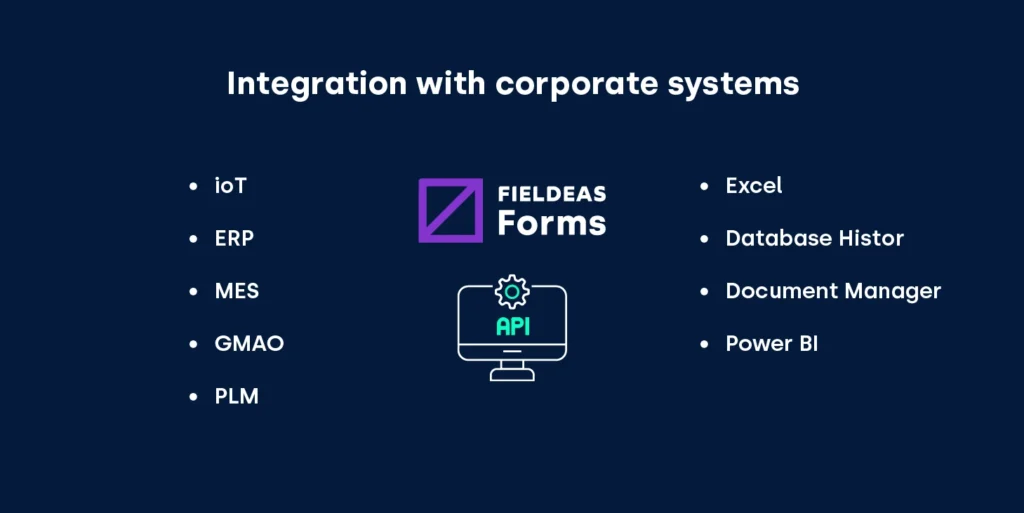
Main functionalities of FIELDEAS Forms
FIELDEAS Forms is a very complete and multisectorial solution. Here are some of its main features.
Main functions
- Web and mobile application. Adjustable to all types of users
- Online/Offline. Works with or without connection
- Multiplatform. Android, iOS, tablet, smartphone
- Multilanguage. Spanish, English, French, Portuguese…
- User management. Roles, profiles, groups, internal and external users
- Multinavigator. In any browser and operating system
- Data encryption. Total information security
- Pay-per-use. Adjusted to your daily activity
- Notifications. Specific notices to working groups
- Interface customization. Adapt colors, logos and styles of the application
- Support and updates. Continuous maintenance and automatic improvements
Creation of online forms
- Form builder. Drag&Drop Editor
- Basic components. Text, dropdown, photos, signature, video.
- Advanced components. Table, barcode, QR, voice notes, sketches, graphs.
- Parametric. Preloaded data
- Cloning of sections. Groups, pages, questions
- Templates. Typologies by sector
- Conditional. Conditional rules
- Validations. Ranges, values, regular expressions
- Customized workflows. Generate your customized workflow
- Weightings. Calculated final result fields
- Interlinked forms. Pre-checks by task status
- Script generation. Load a CSV and create a form
- Nested forms. Relates different forms for greater control
- Real-time data capture. Collection of information in fields
PDF report generation
- Loading PDF templates. Corporate Template Loader
- Assignment of fields to report. Drag&Drop of fields to PDF
- Automatic sending by email. State-by-state shipment configuration
- Dynamic content . Automatic adaptation of content according to parameters
- Field typologies. Text, signature, image
- Dynamic PDF generation. Dynamic PDF content
- Attached documents. Generation of attachments with images, defects, incidences, etc.
- Integrated digital signature. Biometric electronic signature on documents
- Security and permits. Access control to document generation

Tracking and traceability
- Assignment of tasks. Planning and scheduling
- Time control. Response times
- Interactive ads. User notifications
- Data versioning. Saves all interactions
- Data history. Stores the different historical responses
- Geolocation of inspections. Response positions on the map
- Change log . Detailed tracking of changes in forms
- Traceability in audits. Regulatory and compliance control
Data export
- Export CSV. Automated and on-demand from the web
- Report generation. PDF, Word, Excel
- Report generation. Main KPIs
- Graphics. Visualization of trends and metrics
- API. Access your data via API
- Interactive Dashboard. Dashboard with key metrics in real time
Integrations and APIs
- Access and connect through your APIs. ERP, CRM, GMAO, SCADA, MES, TMS, SGA
- FTP. Data exchange
- Webservices. Sending and receiving data
- Biometric digital signature. Legal signature on forms
- MySQL. Periodic data export
- PowerBI. Connection to your BI via API
- IoT integration. Connection with sensors and smart devices
- Connection with HR systems. Integration with employee and time management
A solution that anticipates your needs
In summary, FIELDEAS Forms online forms allow you to empower your operations, empower your workers and make your technology stronger, as it is a field-ready solution ready to be added to your company’s infrastructure. In addition, it reduces time to market, giving your company an important competitive advantage.





